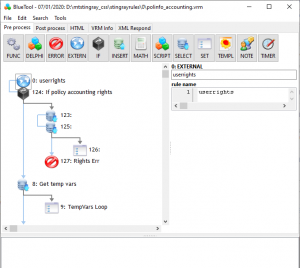Difference between revisions of "BlueTool"
From Cameo Code
m (→Download) |
m (→Download) |
||
| (2 intermediate revisions by the same user not shown) | |||
| Line 1: | Line 1: | ||
Bluetool is a desktop editor of VRM files used by Stingray system. | Bluetool is a desktop editor of VRM files used by Stingray system. | ||
==Download== | ==Download== | ||
| − | * [https://cameocode.com/w/resources/assets/bluetool-setup.exe Version 02/19/2021] | + | * [https://cameocode.com/w/resources/assets/bluetool-setup.exe?t=2/19/2021 Version 02/19/2021] [[BlueTool/Release Notes#2/19/2021|Release Notes]] |
| − | * | + | |
| − | * [https://cameocode.com/w/resources/assets/bt/07-01-2020/bluetool-setup.exe Version 07/01/2020] | + | |
| + | * Prior versions: | ||
| + | :* [https://cameocode.com/w/resources/assets/bt/07-01-2020/bluetool-setup.exe Version 07/01/2020] | ||
==License== | ==License== | ||
Latest revision as of 01:15, 19 February 2021
Bluetool is a desktop editor of VRM files used by Stingray system.
Download
- Prior versions:
License
- Totally free for the commercial or other use.
Quick User Manual
The ways to connect components:
- Shift + Left-Click to connect "blue arrow"
- Shift + Right-click to connect "gray arrow".
- click on the empty space to disconnect the component
Applying Changes
The tool only saves a VRM file, it doesn't recompile it.
In order for the changes to take effect you need to restart Stingray.